Accessibility
Language Interpretation and Translations
Website: On the left of side of the website, just above the Twitter feed, there is an option to change the language of the site content using Google Translate.Education: The Live Stream broadcast and the pre-recorded sesions will be available in English, Chinese, French, German, Japanese, and Spanish.
NEW in 2022 - some of the sessions will be presented in the speakers' language of choice. These sessions include both the original language and English on the schedule as well as a notation of the language in which the material will be presented. Captioning for these sessions will be available in all of the languages listed above. Content uploaded to sessions, such as the PowerPoint and Handouts, will be available in the language in which they were uploaded by the presenter.
Accessing the Live Stream Captions / Languages - On 14 July, follow these steps to access captions in the language of your choice (English, Chinese, French, German, Japanese, and Spanish)
1. Open the #ILCA22 website and log in using your ILCA login credentials
2. Click on the "Join Live Stream" button
3. When the broadcast begins, there will be three orange buttons below the video
4. Select the "Show Captions" button for the captions box to appear below the video
5. Select your language of preference from the button that says "English" and has a dropdown arrow
6. Once the captions have begun, you can use the "Auto Scroll" button to control which captioned lines are viewable in the captions box
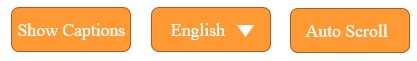 |
Closed Captioning and Handouts
Closed Captioning will be available in English during the live stream. Typed transcripts of all sessions will be available in the languages listed above through 14 October. All PowerPoint presentations will be made available when education content opens on 14 July.To request other accommodations that are not listed above, please contact Jenna Westheimer at info@ilca.org or toll-free at 1-888-452-2478 (in United States and Canada).

